C# SWITCH CASE STATEMENT
Switch Case statement is also one conditioned statements. Pernyatan Switch Case is basically almost the same as the if then else. If you require a statement with many conditions, use the Switch Case statement. For more mamahami about the Switch Case statement, follow the following steps-steps:
1. Create a new application project. In Visual Studio, on the menu click File> New >Project. For more details, see the following menu on the display.
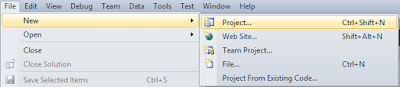
2. Then will appear the window New Project like the look below.
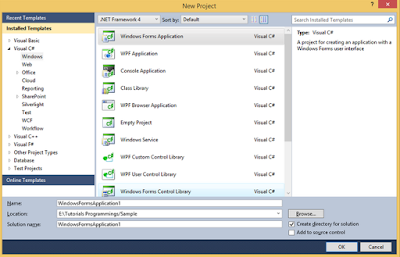
3. Write down the name of the project that will be created on a field Name. Specify the directory storage project by accessing the field Location. Next, give the name of the solution in the Solution Name. Then click OK.
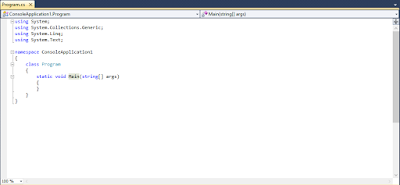
4. Then you will have created the framework of main program listings by Visual Studio. Here's how it looks.
5. Next step, write the following program listing:
using System;
using System.Collections.Generic;
using System.Linq;
using System.Text;
namespace ConsoleApplication2
{
class Program
{
static void Main(string[] args)
{
Console.WriteLine("Enter your choice (1-3): ");
string choice = Console.ReadLine();
int i = Convert.ToInt16(choice);
switch (i)
{
case 1:
Console.WriteLine(" Your choice banana fruits");
break;
case 2:
Console.WriteLine(" Your choice watermelon fruits");
break;
case 3:
Console.WriteLine(" Your choice apple fruits");
break;
}
Console.ReadLine();
}
}
}
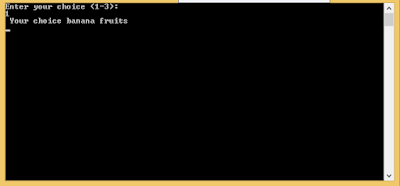
Who becomes a statement now is why at the moment of entering the figures display appears 1 "Your choicebanana fruits"? For more details, look at the piece listings the following programs:
Console.WriteLine("Enter your choice (1-3): ");
string choice = Console.ReadLine();
int i = Convert.ToInt16(choice);
switch (i)
{
case 1:
Console.WriteLine(" Your choice banana fruits");
break;
case 2:
Console.WriteLine(" Your choice watermelon fruits");
break;
case 3:
Console.WriteLine(" Your choice apple fruits");
break;
}
Explanation per line is:
- Console.WriteLine("Enter your choice(1-3):"); the display is used to display the text "Enter your choice (1-3): ";.
- string choice=Console.ReadLine();. Used to store results of plugging the keyboard into a string variable named options.
- int i =convert.ToInt16(choice); used to change the data contained in the string variable into integer data type,which is then stored into a variable i.
- switch (i). is used to express the value of initial conditions.
- case 1: Console. WriteLine ("Your choice banana fruits"); break;used for checking the condition of the if the value of i is equal to 1.If the value of i is equal to 1,then in the console program will show the text "Your choice banana fruits".
- case 2: Console. WriteLine ("Your choice watermelon fruits"); break; used for checking the condition of the if the value of i is equal to 2.If the value of i is equal to 2, then in the console program will show the text "Your choice watermelon fruits".
- case 3: Console. WriteLine ("Your choice of apple fruits"); break; used for checking the condition of the if the value of i is equal to3.If the value of i is equal to 3, then in the console program will show the text "Your choice of apple fruits".
No comments:
Post a Comment