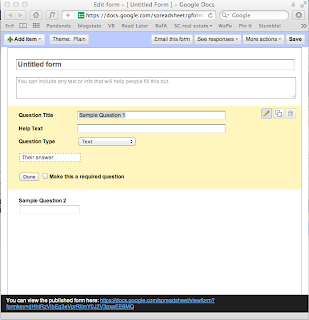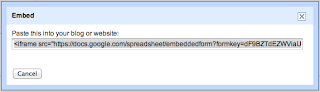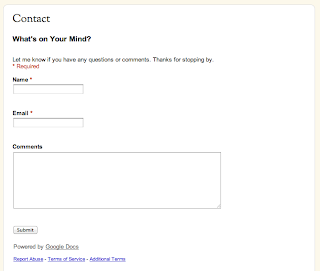Choice of subject to blog about
Choose the subject of your blog with care and consideration. Your blog should mirror your passion and knowledge on the subject. Identify whether you will be able to consistently post on the subject. Some topics that are search engine friendly and that never really die out are technology blogs, product related blogs, city concentric blogs and money making blogs. There is always news to give your readers and also there are a lot of points to discuss on. More challenging blogs to write are blogs on thoughts, ideas, short stories, poems. In these blogs you have to be able to provide self- driven original content whereas in the previous kind there are other websites from where you can draw inspiration and ideas. Decide what your blog is going to be about.Your blog can be about anything you want, like politics or romantic comedies or every little thing or anything else you want. It’s a common misconception that blogs are just online diaries, or that every blogger is an aspiring Carrie Bradshaw. Untrue! Blogs can be a place where you write about what happened during the day, or what’s going on in your life, but the topics and themes are endless. Your blog can consist of funny pictures of your cat. Or may be you just want to write about music? So post your own reviews.
Pick a platform.
Not all blogging platforms are the same. There are a lot of platforms out there right now, but these are some of my favorites:
Blogger
Blogger is extremely user-friendly, and if you don’t know much about HTML and coding, it’s easily customizable. I would recommend Blogger to those who tend to write lengthier posts, often with several different components, like images and video. While most blogging platforms are becoming more minimalist and image-driven—Tumblr and Pinterest don’t tend to feature much text—Blogger stands out as a solid platform for writers. You create an account, pick a template, and compose an entry by writing directly in the text box, no coding necessary. Most templates follow a basic format: title at the top, a large section for your post, and a sidebar for links and pictures.
Tumblr
I love Tumblr. It’s equally easy to use, and you can upload video, MP3s, and photos to the site in seconds. I wouldn’t recommend Tumblr if you want to write long posts that incorporate a lot of different forms of media, because most Tumblr posts are really short. It’s also more difficult to mix media in one post, like including an MP3 AND video. But if you mainly want to post pictures, Tumblr might be the best platform for you. Many long-form blogs and websites have Tumblrs as their simple sidekicks. (For example, if you read Rookie, you’ll no doubt want to follow ourTumblr for extra content.) In the Tumblr feed, all of your posts and the posts of others that you follow are listed in chronological order in one continuous stream. You can re-blog other people’s posts or “heart” them, which allows for a lot of interaction among bloggers.
LiveJournal
LiveJournal is a website for, you guessed it, online journals. The great thing about it is that you can choose very specifically whom you do and don’t want viewing your blog or even specific posts, whereas with other blogs you would have to make
all posts private or password-protected. My favorite part about LiveJournal is the communities. A community is “a journal where many users post entries about a similar topic.” I live and die for online fashion content communities like Mixologies and Foto_decadent (which I’m not linking to because it has an adult content notice!) that allow me to look at editorials from magazines all over the world.
WordPress.com and WordPress.org
Wanna know a secret? Rookie is made using WordPress. IS YOUR MIND BLOWN!? Anyway, WordPress.com and WordPress.org are pretty different for a few reasons. WordPress.org isn’t for novice bloggers. First of all, you need to find an internet-hosting service and then download the WordPress software to your computer. It’s definitely difficult to customize and set up for someone who doesn’t know anything about coding, blogging, or building a website. If you ARE familiar with these things and want more control of where and how your blog content is stored, then WordPress.org might be something to consider. The best thing about using WordPress.org is that you’re in complete control of your site, so you can authenticate commenters and fully control spam. It’s also an
open-source software, which means it;s free! It gives you a lot more freedom, but that freedom requires some experience.
High Quality Content can get hard to produce consistently
Posting quality content consistently keeps your readers engaged and makes them come back for more. In the initial days posting is easy since you will have a lot of ideas in your mind. However, delivering high quality content to your readers day after day gets tougher as time progresses and ideas dry up. You need to keep innovating and ideating constantly.
Marketing your blog is hard work
Once you have content in your blog, its time to tell the world. The challenge is – ‘How do you tell prospective readers that your blog has what they are looking for?’ Social networking sites like stumbleupon, orkut, twitter, facebook and a zillion other websites are breeding grounds for finding prospective readers. Building your network can be a time consuming, never ending task, but it doesn't end there, you need to make the effort to make your network aware of your blog. The benefits can only be exponential. Getting them to post comments is a completely different ball game.
Technical know how is required
Lack of technical know-how can hinder you from tweaking your blog and giving it the finesse and feel that you envisaged for your blog. Serious bloggers will have to dabble with HTML, JavaScript and so on. It is this technology that can give the blog the uniqueness, user-friendliness and functionality that makes it stand out. Be prepared to invest some time in learning web technologies. Being search engine savvy can go a long way in getting the traffic that you are looking for.
Research, Read, Reflect
Every post is a brand new post. Don’t be surprised that you would have to regularly research on your topic, as there is always something new out there. Read what others have to say and reflect. It involves a lot of hard work, patience, persistence to read content, assimilate and formulate your own content. At times, you should be ready to dig deep within your self.
Expect to ride an emotional roller coaster
Do not expect an easy ride when you blog. You can put in a lot of hard work and then realize that nobody is commenting on your post and on the other hand you will write a one liner and you will have the whole world talking about it. You will have days when you will be banging your head against the wall wondering what to post about and then there will be days you have so many ideas in your head that you don’t know where to start. So be ready to enjoy the ride.
Be prepared to sacrifice something in life
Since all this hard work is going to use up your time, you have to be prepared to give up something. For those that have a full time job – your personal life or work life is going to take a hit. Maybe some of your other hobbies or interests will get affected. So you need to decide carefully on the things in life that you are ready to forego in order to become successful as a blogger.
Writing a good post takes time and patience
There may be few gifted bloggers out there that can churn out interesting posts easily. Some have this skill from practice, and for some, it is a gift, but for the majority of us it is hard work right from coming up with the title to the way the post is structured to the content of the post. Be prepared to go through many iterations of it before you come up with the post that you would feel proud to publish.
Make your blog look effing sweet.
Truth: people like good-looking websites. I’m a very visual person, so when I started my blog, personalizing its aesthetic was important to me. Being able to easily manipulate your layout is very useful. Don’t be afraid to pick a standard layout, and then fool around with sizing and colors. One of my favorite music blogs,Fluxblog, has a minimalist design and is easy to navigate. One of my favorite art and design blogs, Booooooom, features a changing header and multicolored links. And
It’s Nice That breaks the usual format of posts on one side, sidebar on the other, by including tiny, square-shaped previews that you click on to access the full post.
This is why I strongly suggest learning a little bit of HTML. Most blogging services (such as the ones I’ve listed above) can be customized using HTML. People have made their Tumblrs look and feel like professional websites, but it’s just coding that does the trick. If you’re reading a blog and you like the way it looks, right-click (control-click on a Mac) and hit “View Page Source” or “View Source” and you’ll get the HTML coding for the blog’s layout. Don’t steal it, but use it as a guideline.
Finally, 10 commandments for blogging.
1. Thou shalt not spew anonymous hate in comment sections, because that’s really immature and terrible.
2. Honor thy fellow bloggers and re-blog with proper credit! Whether you’re re-blogging a work of art or a piece of text, always give credit to the original source.
3. Thou shalt not feature music that plays automatically, because that’s just annoying. Sorry!
4. Make thy blog easy to read and use. No complicated Flash animation on thy blog!
5. Thou shalt not judge the success of one’s blog by the number of comments or followers. It can take time to gain a readership.
6. Thou shalt not ask aggressively for link exchanges from other bloggers.
7. Title thy blog wisely. Snuffle Pug Fashion Kisses might get tiresome after a while.
8. Thou shalt not assume that everyone on the web is who he or she says they are. I don’t want to sound like a mom, but seriously: trust your instincts, and beware of randos!
9. Thou shalt respect the privacy of other people! Blogs give you an outlet to write, but it doesn’t make you a journalist. It can be unethical to share information about people who don’t want that information given to the public.
10. Thou shalt exercise caution, for what’s on the internet is there FOREVER AND EVER AND EVER.